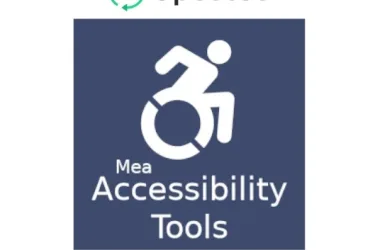Ensuring your website is accessible to all users is essential. Accessibility isn’t just about legal compliance; it’s a fundamental aspect of creating a positive user experience. When you prioritize accessibility, you create an inclusive environment that welcomes everyone, including those with disabilities. This blog post explores the relationship between accessibility and user experience, showing how accessible design can lead to higher engagement and satisfaction. We’ll also introduce the Meacodes Accessibility Tools Free WordPress Plugin, a powerful tool to help you achieve these goals.
Table of Contents
Understanding Accessibility in Web Design
Accessibility refers to the practice of making websites usable by people of all abilities and disabilities. This includes providing alternatives for content, ensuring intuitive navigation, and making sure all interactive elements are accessible.
User Experience (UX) encompasses all aspects of the end-user’s interaction with a company, its services, and its products. Good UX is achieved through ease of use, efficiency, and providing a satisfying experience.
The Connection Between Accessibility and User Experience
- Inclusivity Enhances Engagement
- An accessible website is designed for everyone, including people with disabilities. This inclusivity broadens your audience and ensures that no potential user is excluded, leading to higher traffic and engagement.
- Improved Usability for Everyone
- Accessibility features such as adjustable font sizes, increased contrast, and keyboard navigation not only assist users with disabilities but also enhance usability for all users. These features contribute to a smoother and more intuitive user experience.
- Positive Brand Perception
- Demonstrating a commitment to accessibility reflects positively on your brand. Users appreciate companies that prioritize inclusivity and social responsibility, which can enhance customer loyalty and reputation.
- Legal Compliance
- Adhering to accessibility guidelines like the Web Content Accessibility Guidelines (WCAG) and regulations such as the Americans with Disabilities Act (ADA) protects your business from legal repercussions. Compliance ensures that your site is accessible to all users, reinforcing a user-centric design approach.
Practical Steps to Improve Accessibility
- Adjustable Text and Contrast
- Implement features that allow users to change font sizes and contrast settings to improve readability and visibility.
- Keyboard-Friendly Navigation
- Ensure that all site functionalities are accessible via keyboard to accommodate users with motor impairments.
- Clear and Consistent Layouts
- Use clear, simple layouts and consistent navigation to aid users with cognitive impairments in understanding and using your site effectively.
- Descriptive Alt Text for Images
- Provide descriptive alt text for images so that users with visual impairments can understand the content through screen readers.


Introducing Meacodes Accessibility Tools Free WordPress Plugin
To simplify the process of enhancing your website’s accessibility, consider using the Meacodes Accessibility Tools Free WordPress Plugin. This plugin offers a range of features designed to improve accessibility with minimal effort.
Accessibility Features:
- Font Size: Change the size of text for better readability.
- Line Height: Adjust the spacing between lines for improved legibility.
- Letter Spacing: Control the space between letters for optimal text clarity.
- Dyslexia Mask: Apply a mask to reduce visual distractions for people with dyslexia.
- Grayscale Mode: Convert the page to grayscale for a simpler visual experience.
- Increased Contrast: Increase the color contrast between text and background for better visibility.
- Negative Color Scheme: Invert colors for a unique viewing experience.
- Underlined Links: Add underlines to links for better identification.
- Highlighted Links: Make links stand out by highlighting them.
- Image Grayscale: Convert images to grayscale.
- Black and White Mode: Transform the entire page to black and white.
User-Friendly Options:
- GDPR Ready: Indicates compliance with the General Data Protection Regulation (GDPR).
- User-Positionable: Allows users to drag and drop the accessibility plugin around the page on desktop devices.
Admin Options:
- Custom Toolbox Name: Change the name of the accessibility toolbox to anything you want.
- Customizable Features: Enable or disable individual features of the toolbox.
- Custom Location: Set a custom location for the accessibility toolbox on the page.
- User-Positionable Option: Enable or disable the user-positionable functionality.
- Custom Color Scheme: Change the color of each part of the accessibility toolbox.
- Multilingual Support: The plugin can be translated into multiple languages.
For more detailed guidelines on web accessibility, check out the Web Content Accessibility Guidelines (WCAG).
Conclusion
Accessibility is a fundamental aspect of web design that significantly impacts user experience. By making your website accessible, you ensure that all visitors, regardless of their abilities, can engage with your content effectively. This not only boosts user satisfaction but also broadens your audience and enhances your brand’s reputation. Start improving your site’s accessibility today with the Meacodes Accessibility Tools Free WordPress Plugin, and experience the positive impact on user engagement and satisfaction.