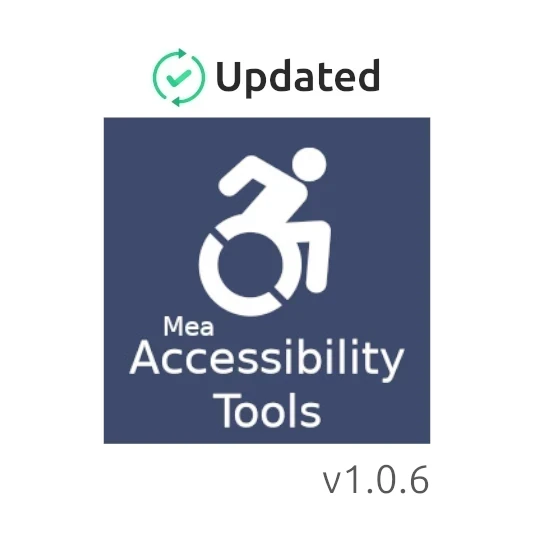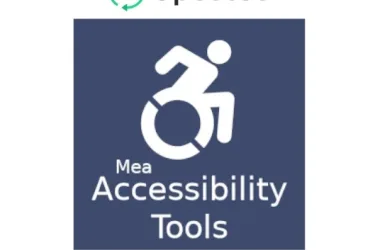Table of Contents
Enhanced JavaScript Error Handling
Previously, some users encountered console errors on pages missing specific elements used by Meacodes Accessibility Tools, such as the gdprNoticeLink and other modal-related elements. In v1.0.6, we’ve implemented conditional checks that prevent JavaScript from running on pages without these elements. This enhancement eliminates potential conflicts, providing error-free functionality across all pages.
How to Update Your Plugin
From Your WordPress Dashboard:
- Navigate to your WordPress dashboard.
- Go to the Plugins tab.
- Locate Meacodes Accessibility Tools in the list of installed plugins.
- If an update is available, click the Update Now link.
Manual Update:
Click Install Now, then activate the plugin once the installation is complete.
Visit the Meacodes Accessibility Tools plugin page on WordPress.org.
Download the latest version of the plugin.
Log in to your WordPress dashboard and go to Plugins > Add New.
Click on Upload Plugin and select the downloaded file.
Why These Updates Matter
With Meacodes Accessibility Tools v1.0.6, we’re committed to giving users a smoother experience and fewer disruptions. The added conditional checks ensure functionality aligns with Elementor while eliminating console errors, keeping your website accessible and visually cohesive.
Conclusion
We’re confident the improvements in version 1.0.6 will enhance your experience with Meacodes Accessibility Tools. Update today to enjoy these new features and refinements. For more information on this release, check out the full changelog from your WordPress dashboard or WordPress.org.
We’re always listening! Your feedback is invaluable as we continue to enhance our plugin. Please share your thoughts in the comments below.
Happy updating!