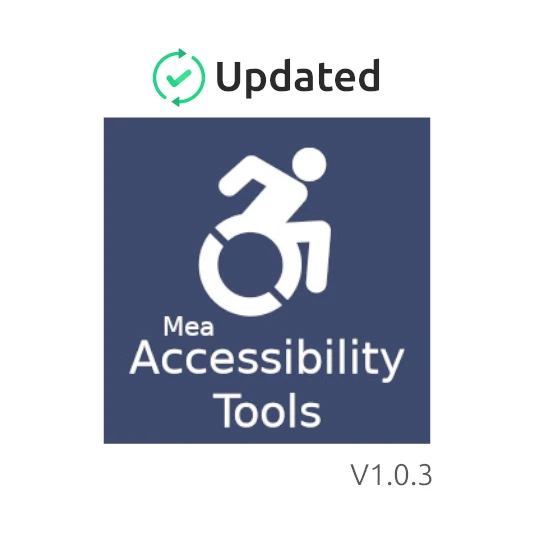Hello Meacodes Accessibility Tools advocates and WordPress enthusiasts.
Table of Contents
We are thrilled to announce that the Meacodes Accessibility Tools WordPress plugin has been updated to version 1.0.3! This latest update brings several improvements, updated links and information, and a redesigned tools box UI to enhance your website’s accessibility features.
What’s New in Meacodes Accessibility Tools Version 1.0.3?
Our development team has been hard at work to ensure that the Meacodes Accessibility Tools plugin continues to meet the highest standards of accessibility and user-friendliness. Here’s a quick overview of what’s new:
- Updated Links and Information: We’ve refreshed all the links and informational content within the plugin to ensure they are current and accurate. This helps you stay informed with the most relevant resources and support.
- Redesigned Tools Box UI: The tools box UI has received a makeover! The new design is more intuitive, making it easier for users to navigate and utilize the accessibility tools. We believe this enhancement will greatly improve the user experience.
- Bug Fixes and Performance Enhancements: As always, we’ve squashed some bugs and made performance improvements to ensure a smooth and reliable experience.
For a detailed list of changes and improvements, please refer to the changelog.
How to Update Your Plugin
Updating your Meacodes Accessibility Tools plugin is straightforward. Follow these steps to ensure you’re running the latest version:
- From Your WordPress Dashboard:
- Navigate to your WordPress dashboard.
- Go to the Plugins tab.
- Locate Meacodes Accessibility Tools in the list of installed plugins.
- If an update is available, you will see an Update Now link. Click on it, and WordPress will handle the rest.
- Manual Update:
- Visit the Meacodes Accessibility Tools plugin page on WordPress.org.
- Download the latest version of the plugin.
- Log in to your WordPress dashboard and go to Plugins > Add New.
- Click on Upload Plugin and select the downloaded file.
- Click Install Now, then Activate the plugin once installation is complete.
Keeping your plugins up to date ensures you benefit from the latest features, improvements, and security fixes.
Why Accessibility Matters
Accessibility is not just about compliance; it’s about inclusivity. By using the Meacodes Accessibility Tools, you ensure that your website is accessible to all users, including those with disabilities. This commitment not only broadens your audience but also demonstrates your dedication to creating a more inclusive web.
Conclusion
We are excited about the enhancements in version 1.0.3 and hope they improve your experience with the Meacodes Accessibility Tools plugin. Don’t forget to check out the full changelog for all the details and download the update directly from your WordPress dashboard or WordPress.org.
Thank you for being part of our community and for your continuous support in making the web accessible for everyone.
Happy updating!
Feel free to share your thoughts and feedback about this update in the comments below. Your input is invaluable to us as we strive to improve our tools and resources.