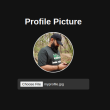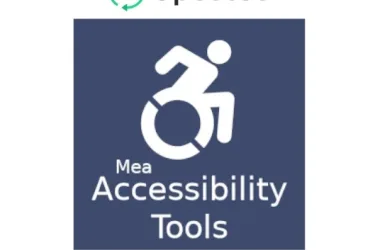In an increasingly digital world, ensuring that everyone can access and enjoy online content is essential. Web accessibility is not just a legal requirement but a moral imperative to make the web inclusive for all. With technology evolving at a rapid pace, what does the future hold for web accessibility? Let’s explore the emerging trends and technologies shaping the future of inclusive design.
Table of Contents
AI and Machine Learning
Artificial Intelligence (AI) and machine learning are revolutionizing web accessibility. These technologies can automate the process of identifying and rectifying accessibility issues on websites. AI-powered tools can provide real-time accessibility audits, suggesting improvements to developers instantly. Additionally, machine learning algorithms can better understand user behavior and preferences, tailoring the accessibility features to individual needs.
Voice User Interface (VUI)
Voice User Interfaces are becoming more sophisticated and widely adopted. With the rise of virtual assistants like Siri, Alexa, and Google Assistant, navigating websites through voice commands is increasingly feasible. This trend is particularly beneficial for users with motor impairments who might find traditional input methods challenging.
Augmented Reality (AR) and Virtual Reality (VR)
AR and VR technologies offer immersive experiences that can be harnessed for web accessibility. For instance, AR can provide real-time translations and visual cues for people with hearing impairments. VR can simulate different accessibility scenarios, helping developers understand and address the challenges faced by users with disabilities.
Accessibility Automation
Automation tools are becoming more robust, allowing for continuous monitoring and updating of web accessibility features. Automated testing tools can now integrate seamlessly into the development workflow, ensuring that accessibility is considered at every stage of the design process. This shift towards automation not only improves efficiency but also ensures that accessibility standards are consistently met.
Customizable Accessibility Features
Future web accessibility tools will offer highly customizable features to cater to the diverse needs of users. Customization will extend beyond basic adjustments like font size and color contrast to more advanced features such as personalized user interfaces and adaptive content delivery based on user preferences.
External Links for Further Reading
For those interested in diving deeper into web accessibility and inclusive design, here are some valuable resources:
- W3C Web Accessibility Initiative (WAI): Learn about the latest guidelines, resources, and tools for making the web accessible.
- WebAIM: Provides comprehensive information on web accessibility standards and practices.
- Accessibility Guidelines by MDN Web Docs: A great resource for developers looking to implement accessibility features in their websites.
- A11Y Project: A community-driven effort to make digital accessibility easier.
Embracing Free Accessibility Tools
For website owners using WordPress, implementing accessibility features can be straightforward with the right tools. Our free WordPress plugin, Mea Accessibility Tools, offers a comprehensive suite of features designed to enhance web accessibility effortlessly.


Accessibility Features:
- Font Size: Users can change the size of the text on a webpage, making it easier to read for individuals with visual impairments or reading difficulties.
- Line Height: Adjusting the spacing between lines can significantly improve legibility, especially for users with cognitive disabilities or visual impairments.
- Letter Spacing: By controlling the space between letters, text clarity can be optimized, aiding users with dyslexia or other reading disorders.
- Dyslexia Mask: This feature applies a mask to the text, reducing visual distractions and helping individuals with dyslexia to focus on the content.
- Grayscale Mode: Converting the entire page to grayscale can simplify the visual experience for users with certain visual impairments or color blindness.
- Increased Contrast: Enhancing the color contrast between text and background makes the content more visible and easier to read for people with low vision.
- Negative Color Scheme: Inverting the colors on a webpage can provide a unique viewing experience and benefit users with certain visual impairments.
- Underlined Links: Adding underlines to links improves their visibility, making it easier for users to identify and navigate them.
- Highlighted Links: This feature makes links stand out by highlighting them, enhancing their visibility and accessibility.
- Image Grayscale: Converting images to grayscale can help reduce visual clutter and improve focus on textual content.
- Black and White Mode: Transforming the entire page to black and white provides a high-contrast, distraction-free viewing experience.
User-Friendly Options:
- GDPR Ready: Ensures that the plugin complies with the General Data Protection Regulation (GDPR), providing peace of mind for website owners and users.
- User-Positionable: Allows users to drag and drop the accessibility plugin around the page on desktop devices, offering a flexible and personalized user experience.
Admin Options:
- Custom Toolbox Name: Administrators can change the name of the accessibility toolbox to align with their website’s branding or user preferences.
- Customizable Features: Each feature of the toolbox can be enabled or disabled, giving administrators full control over the accessibility options available to users.
- Custom Location: Set a custom location for the accessibility toolbox on the page, ensuring it fits seamlessly into the website’s design.
- User-Positionable Option: Administrators can enable or disable the user-positionable functionality based on their site’s needs.
- Custom Color Scheme: Change the color of each part of the accessibility toolbox to match the website’s aesthetic.
- Multilingual Support: The plugin can be translated into multiple languages, making it accessible to a broader audience.
As we look to the future, embracing these emerging technologies and trends will be key to creating a more inclusive web. By leveraging tools like the Mea Accessibility Tools plugin, we can ensure that our websites are not only compliant but also truly accessible to all users.