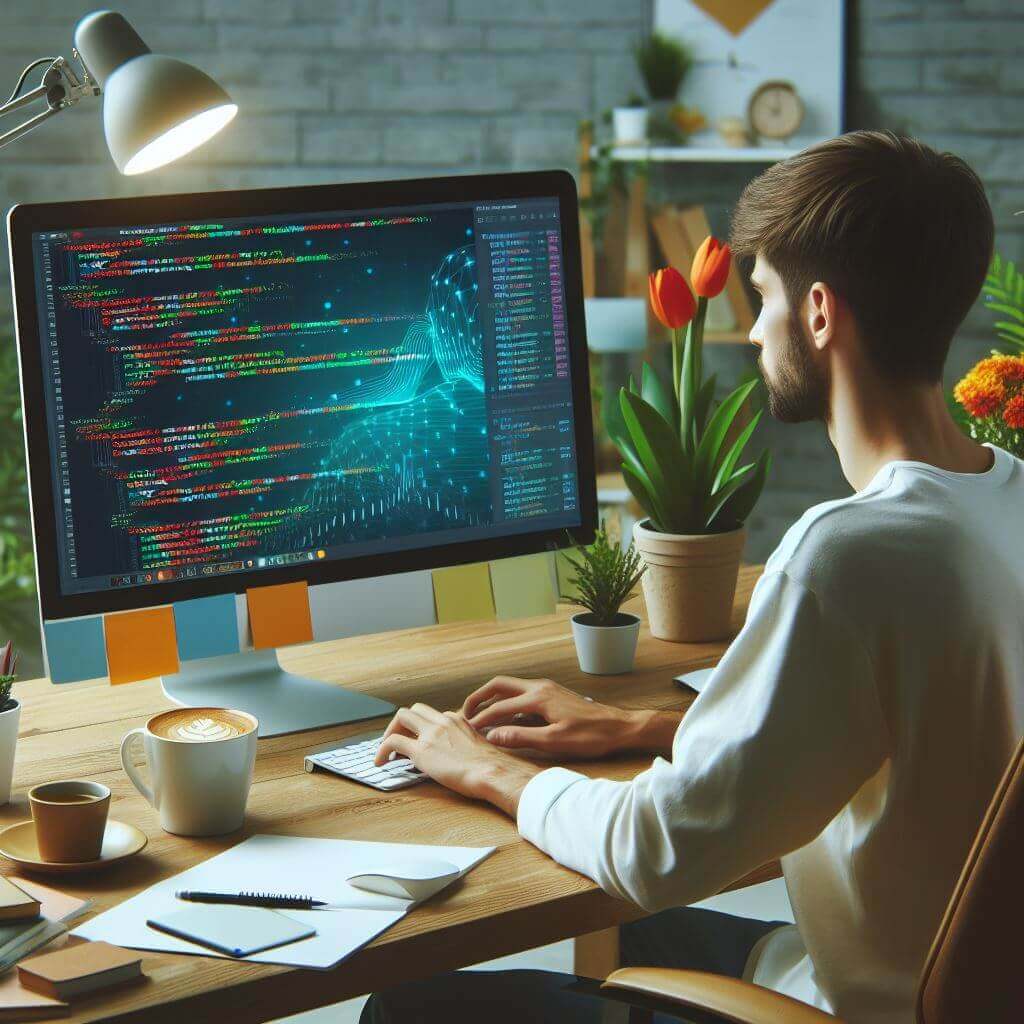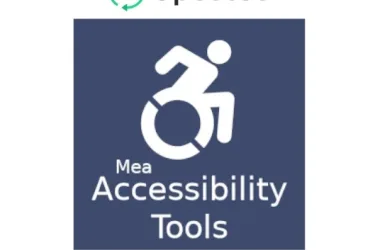Ensuring your website is accessible to everyone isn’t just a nice-to-have—it’s a must. Not only does it make your site usable for people with disabilities, but it also broadens your audience, enhances your SEO, and reflects positively on your brand’s inclusivity. This blog post will guide you through practical tips and best practices to create best Accessibility for your website, with actionable advice on design, content, and functionality. Plus, we’ll introduce you to a fantastic tool that can make the process even easier for WordPress users.
Table of Contents
Why Accessibility Matters
Before diving into the tips, let’s briefly discuss why accessibility is crucial:
- Inclusivity: Making your website accessible means everyone, including people with disabilities, can use your site.
- Legal Requirements: Many countries have laws mandating web accessibility, and non-compliance can lead to legal consequences.
- SEO Benefits: Accessible websites often perform better in search engines, as they are easier for bots to crawl and index.
- Improved User Experience: Accessibility features can improve the overall user experience, making your site more user-friendly.
Practical Tips for Designing an Accessible Website
- Use Semantic HTML: Semantic HTML tags like
<header>,<nav>,<main>, and<footer>help screen readers and other assistive technologies understand the structure of your content. - Ensure Sufficient Color Contrast: Text and background colors should have enough contrast to be easily readable. Use tools like the WebAIM Contrast Checker to verify your color schemes.
- Keyboard Navigation: Ensure all interactive elements (links, buttons, forms) are accessible via keyboard. Users should be able to navigate your site using the Tab, Shift+Tab, and Enter keys.
- Responsive Design: Your website should be fully functional on all devices and screen sizes. A responsive design ensures that users with different types of disabilities can access your site comfortably.
Content Accessibility Tips
- Alt Text for Images: Always include descriptive alt text for images. This helps screen readers convey the content of the images to visually impaired users.
- Descriptive Link Text: Use meaningful link text that clearly describes the destination. Avoid generic text like “click here.”
- Use Headings Properly: Organize your content with headings (
<h1>to<h6>). Headings create a clear structure, making it easier for screen readers to navigate through the content. - Caption and Transcribe Media: Provide captions for videos and transcripts for audio content. This makes your media content accessible to users with hearing impairments.
Enhancing Functionality for Accessibility
- Accessible Forms: Ensure form fields are clearly labeled. Use the
<label>element to associate labels with input fields and provide error messages that are easy to understand. - Skip Navigation Links: Include a “Skip to main content” link at the top of your pages. This helps users who rely on keyboards to bypass repetitive navigation links.
- ARIA Landmarks: Use ARIA (Accessible Rich Internet Applications) landmarks to define regions of the page (like navigation, main content, and sidebars), aiding screen readers in understanding your page layout.
- Testing: Regularly test your website using various accessibility tools and real users with disabilities to identify and fix issues.
Recommended Tool: Meacodes Accessibility Tools
For WordPress users looking to enhance their site’s accessibility, the Meacodes Accessibility Tools plugin is a game-changer. This free plugin offers a suite of features designed to make accessibility management straightforward and effective:
- Customizable Accessibility Toolbar: Adds a toolbar to your site, giving users control over text size, contrast, and more.
- Keyboard Navigation Improvements: Enhances keyboard accessibility, ensuring all site features are reachable without a mouse by highlighting them.
Conclusion
Creating an accessible website is a continuous process that involves thoughtful design, clear content, and functional enhancements. By following the practical tips and best practices outlined in this post, you can ensure your website is inclusive and user-friendly for everyone. And if you’re using WordPress, don’t forget to leverage the Meacodes Accessibility Tools plugin to streamline and enhance your accessibility efforts.
Accessibility is not just about compliance; it’s about creating a web that is open and usable for everyone. Start implementing these changes today and make a positive impact on your users’ experience.